Role of Identity and Access Management (IAM) in Cloud
March 21, 2024
|
Duration:
5
min READ

The concept of Zero Trust is set to define the future of Identity and access management (IAM), emphasizing continuous verification and identity-centric information security. It shifts the focus from traditional perimeter defense to dynamic, context-aware access control, accommodating remote work and cloud environments.
This approach is pivotal for combating sophisticated cyber threats, ensuring robust security in increasingly complex and interconnected digital landscapes.
In this post, we’ll outline the concept of Zero Trust, its historical role in the IAM landscape, and how it will impact the future of access control.
What is Zero Trust?
Zero Trust is a security framework that operates on the principle of "never trust, always verify." It discards the traditional notion of a trusted internal network, instead treating all access requests as potential threats, regardless of their origin. This approach requires rigorous identity verification, strict access controls, and continuous monitoring of network activity.
It's designed to protect modern digital environments against sophisticated cyber threats by ensuring that only authenticated and authorized users and devices can access network resources and data.
The historical role of Zero Trust within Identity and Access Management
Historically, Zero Trust emerged as a response to the limitations of traditional IAM in addressing modern cyber threats and evolving IT landscapes. As enterprises expanded beyond their physical boundaries, with increased remote access, cloud computing, and mobile usage, the conventional perimeter-based security models proved inadequate.
Zero Trust shifted the focus from network-based security to identity-based security, revolutionizing IAM. It transformed IAM from a static, perimeter-oriented approach to a dynamic, context-aware strategy. This evolution was essential in addressing the risks associated with increased connectivity and the dissolving network perimeter, paving the way for more robust, flexible, and adaptive IAM practices in the face of evolving cyber threats.
Zero Trust and the Future of Access Management
The Zero Trust model is poised to play a transformative role poised in shaping the future of IAM and access control. As organizations navigate an increasingly complex digital landscape, characterized by cloud services, mobile access, and remote work, traditional perimeter-based security models are no longer adequate.
Zero Trust offers a more adaptive, robust, and effective approach to access management in this evolving context.
Key Aspects of the Role of Zero Trust in Access Management
- Enhanced Security Posture: By assuming that threats can originate from anywhere and that no user or device should be trusted by default, Zero Trust significantly strengthens an organization’s security posture.
- Identity-Centric Approach: Zero Trust places identity at the core of access management, making IAM systems central to securing access to resources. This shift recognizes that identity is now the primary security perimeter in a borderless IT environment.
- Dynamic and Contextual Access Control: Zero Trust relies on continuous verification of access requests, adjusting permissions based on context, user behavior, and real-time risk assessments. This dynamic approach is crucial for addressing sophisticated, evolving cyber threats.
- Scalability and Flexibility: As organizations grow and their IT ecosystems become more diverse, Zero Trust offers a scalable and flexible framework that adapts to changing needs, such as integrating new technologies or expanding to new locations.
- Support for Compliance and Data Protection: Zero Trust aligns with stringent regulatory requirements for data protection and privacy, as it inherently minimizes the chances of unauthorized access and data breaches.
- Future-Proofing Security Infrastructure: As cyber threats continue to evolve, Zero Trust provides a forward-looking approach that anticipates and mitigates emerging risks, ensuring that access management strategies remain effective over time.
Zero Trust represents the future of access management by providing a more secure, adaptable, and resilient framework suitable for the complexities of modern and future digital environments.
This approach is increasingly seen as essential for organizations seeking to protect their critical assets in a world where traditional security boundaries have all but disappeared.
In Conclusion
As we look to the future, Zero Trust will likely become the standard for IAM and access management. Its ability to provide robust security in a flexible, adaptive manner makes it well-suited for the challenges of modern digital environments.
Incorporating advanced technologies like artificial intelligence and machine learning for behavior analytics and anomaly detection, Zero Trust IAM systems will become more predictive and automated, further enhancing security and user experience.
Authors
No items found.
Workforce Identity
Advisory
No items found.
.svg)




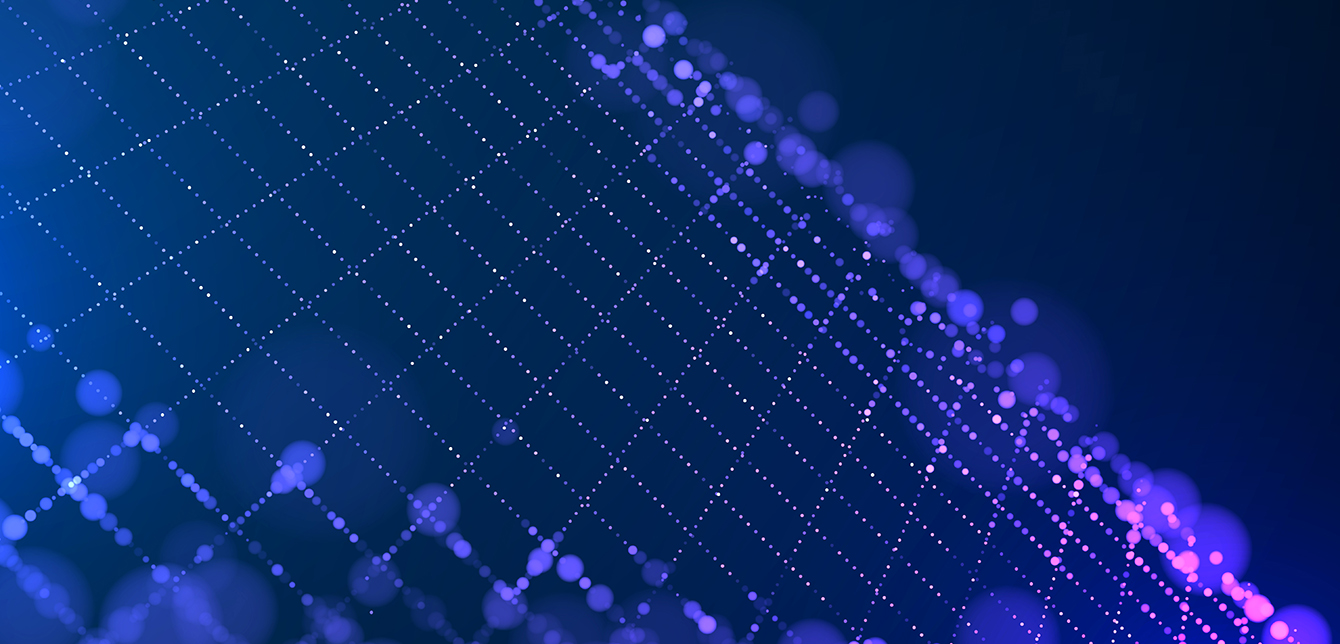
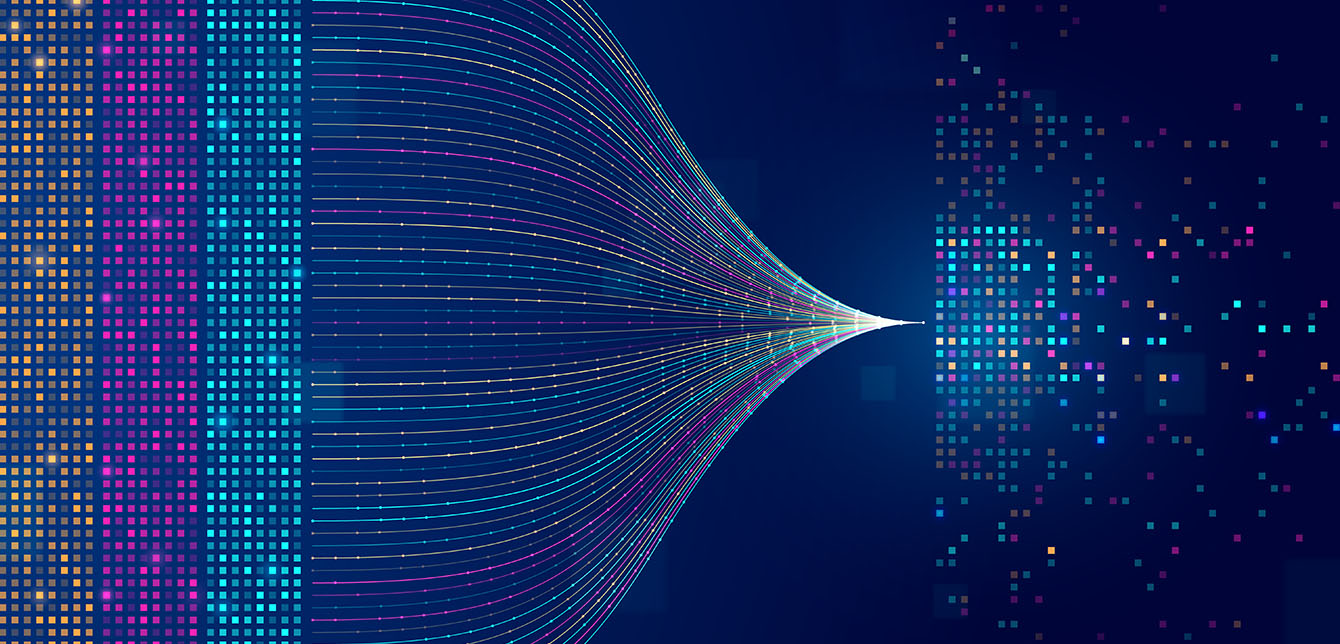







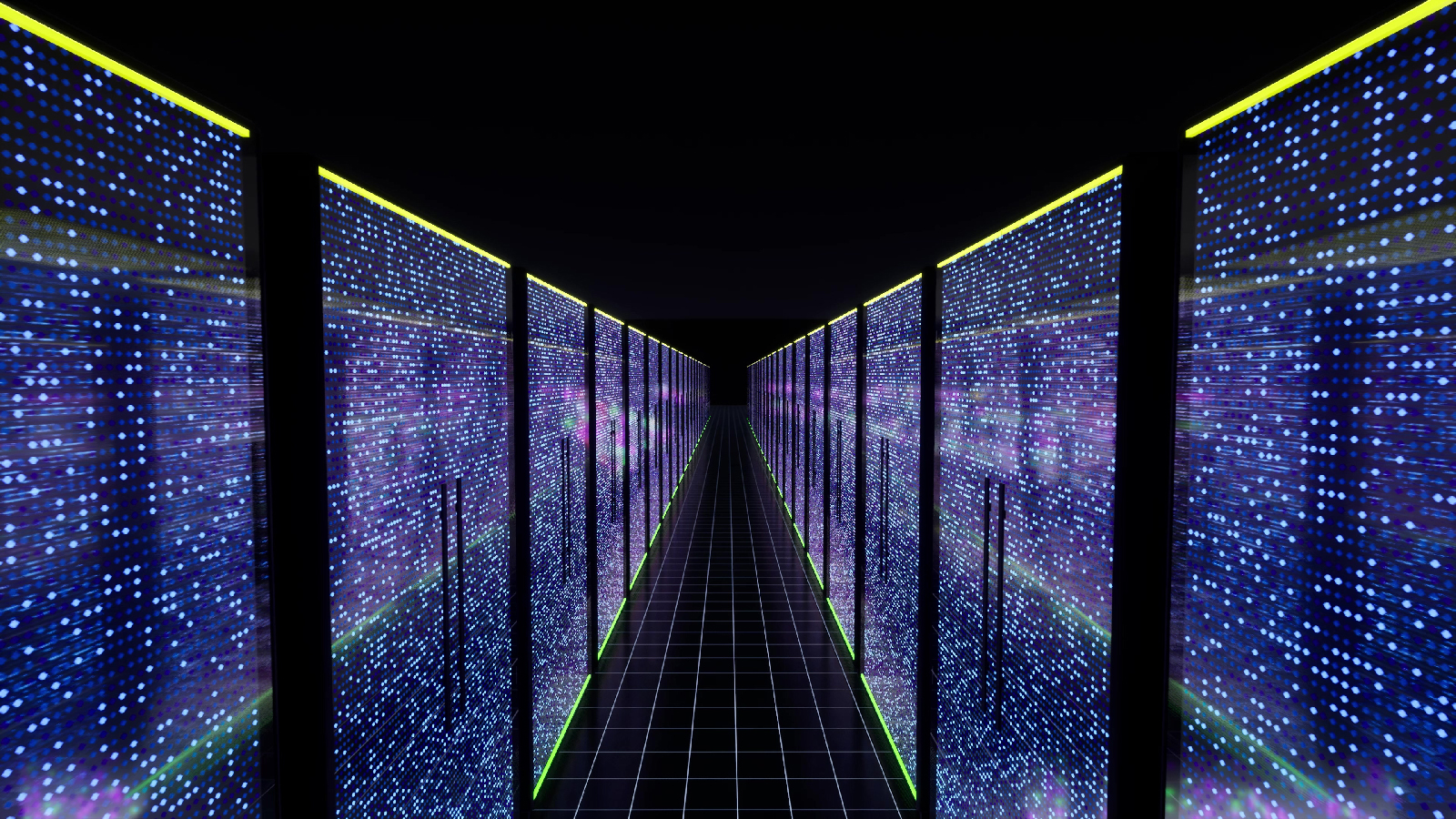
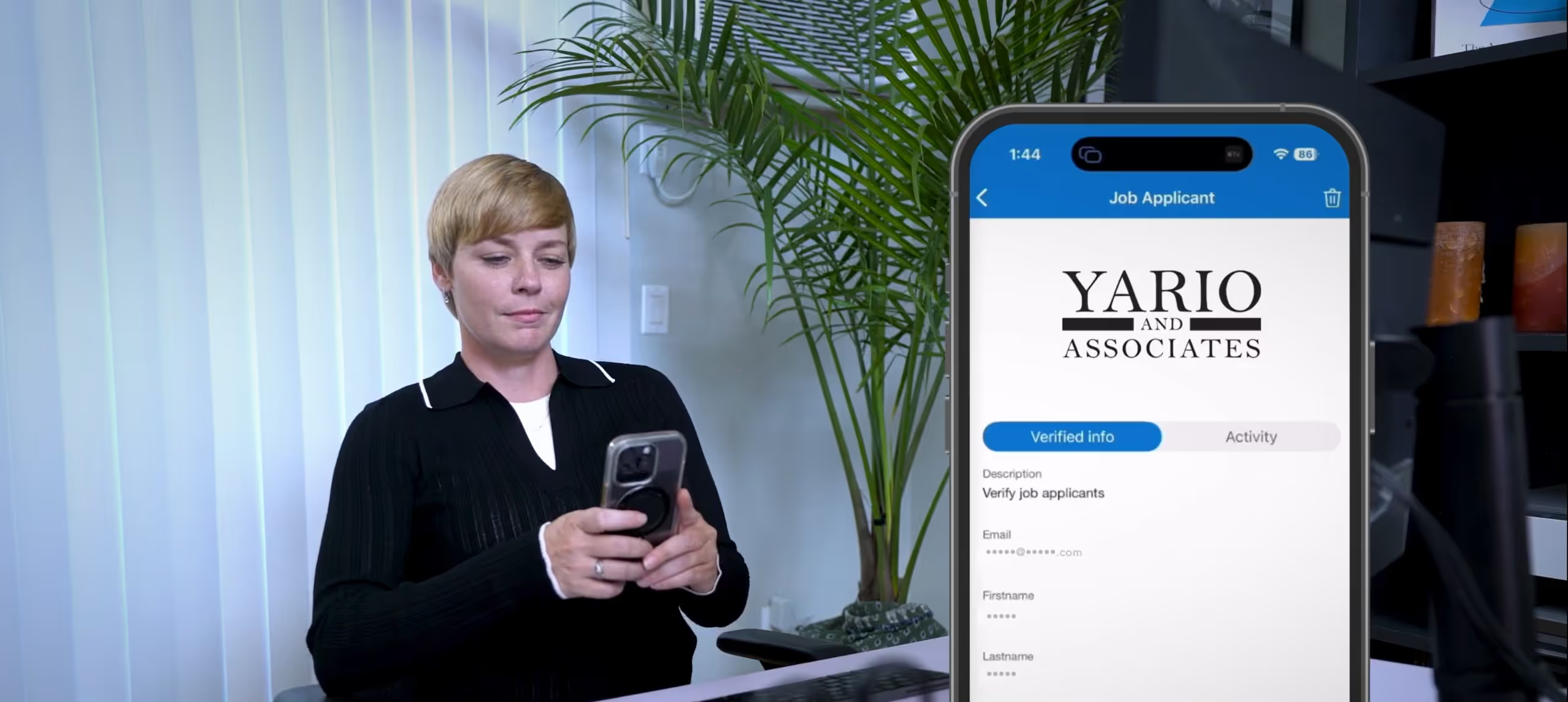




.svg)
