Key Components of Privileged Access Management Solutions
August 22, 2024
|
Duration:
4
min READ

Privileged Access Management (PAM) solutions safeguard sensitive information and systems through essential features such as credential vaulting, automated password management, and session monitoring. By implementing PAM tools, organizations can ensure secure access, reduce the risk of credential theft, and maintain compliance with stringent security standards.
This blog post covers the essential features of PAM solutions, the difference between privileged access management and traditional access management, and best practices for privileged user management and authentication.
Essential Features of PAM Solutions
Privileged Access Management (PAM) provides a robust framework for securing and managing privileged accounts, ensuring that sensitive credentials are protected through advanced techniques like credential vaulting, automated password management, and just-in-time access. By enforcing stringent access controls, multi-factor authentication, and session monitoring, PAM solutions minimize the risk of unauthorized access and credential misuse. Additionally, real-time auditing, role-based access policies, and support for remote and third-party access enhance both security and compliance, offering a comprehensive approach to managing and safeguarding privileged resources. Here is a full list of PAM features:
- Credential Vaulting: Secure storage for privileged credentials, preventing unauthorized access and reducing the risk of credential theft.
- Password management: auto-generation, rotation, and workflow approval
- PAM tools allow you to automate and control the entire process of granting access and passwords to privileged accounts.
- Each time a privileged user requests access, a new password can be automatically generated by the PAM system to avoid password reuse or leakage, while ensuring a match between current credentials and target systems.
- Highly critical and sensitive credentials are given only if an established policy is followed and when all required approvals are met.
- PAM includes handling access permissions based on roles and policies. Within your PAM solution, you can define a fixed number of parameters that control administrative access, as well as limit access to specific functions and resources.
- Session Management: Monitoring and controlling privileged sessions, including recording and auditing activities during the session to detect and respond to suspicious actions.
- Just-In-Time (JIT) Privileged Access: Granting privileged access only when needed and for a limited time, reducing the window of opportunity for misuse.
- Multi-Factor Authentication (MFA): Enforcing additional authentication layers to verify the identity of privileged users, enhancing security beyond just passwords.
- Access Controls and Policies: Defining and enforcing granular access policies based on roles, ensuring that users have the minimum necessary access to perform their duties.
- Real-time Auditing and Reporting: Comprehensive logging and reporting capabilities to track access and activity for compliance and forensic analysis.
- Support for Remote Employees and Third Parties: Remote workers and third parties must be able to access the systems and data required to complete their job.
- Identities should be consolidated across all operating systems and environments, on-premise and cloud, so you know which people are associated with which accounts.
- PAM software must provide third-party personnel with role-based access to systems without the need for domain credentials, thus limiting access to privileged resources.
- Emergency/Break glass support: Solution must enable you to configure access controls and approval workflows for a “break glass” scenario. If an all-out emergency occurs, a user could put a flag on the system to indicate that no approval is required for any checkout. All such requests would have to be approved automatically but still audited, and you must pre-define who can request such access, who is responsible for approving it, and on which systems.
Privileged Access Management vs. Traditional Access Management
PAM and IAM (Identity and Access Management) are both critical components of cybersecurity, but they serve different purposes and address different aspects of access control.
Broadly speaking, IAM is a framework of processes and technologies designed to ensure that the right people have the right access to the right resources for the right reasons at the right time. It covers all users within an organization (employees, customers, contractors, partners, etc.) and includes user authentication, authorization, provisioning, Single Sign-On (SSO), Multi-Factor Authentication (MFA), and access reviews, among other functions.
PAM falls under the general IAM umbrella but takes it to a deeper level by specifically focusing on securing and controlling privileged accounts with elevated permissions. It includes credential vaulting, session management, just-in-time access, privileged user behavior analytics, and enforcing the least privilege principle to protect sensitive systems and data.
Integrating PAM with Existing IT Infrastructure
PAM tools integrate with existing IT infrastructure to enhance security and control over privileged accounts. Here are key aspects of various integrations:
- Active Directory (AD) and LDAP Integration:
- Features: Centralized user authentication and authorization, synchronization of user accounts, roles, and groups.
- Examples: Microsoft Active Directory, OpenLDAP.
- Single Sign-On (SSO) Solutions:
- Features: Seamless access to privileged accounts without re-entering credentials.
- Examples: Okta, Ping Identity, Microsoft Azure AD.
- Multi-Factor Authentication (MFA):
- Features: Strong authentication for accessing privileged accounts.
- Examples: Duo, RSA SecureID, Google Authenticator.
- Identity and Access Management (IAM) Systems:
- Features: Centralized management of user identities and access policies.
- Examples: SailPoint, Oracle Identity Manager, Microsoft Identity Manager.
- Security Information and Event Management (SIEM) Systems:
- Features: Centralized logging and monitoring of privileged access activities.
- Examples: Splunk, IBM QRadar, ArcSight.
- IT Service Management (ITSM) Tools:
- Features: Workflow automation for access requests, approvals, and ticketing.
- Examples: ServiceNow, BMC Remedy, Jira.
- Cloud Platforms:
- Features: Management of privileged access to cloud resources.
- Examples: AWS, Microsoft Azure, Google Cloud Platform.
- Endpoint Security Solutions:
- Features: Monitoring and controlling privileged access on endpoints.
- Examples: Symantec, McAfee, CrowdStrike.
- Remote Access Tools:
- Features: Secure remote access to privileged accounts.
- Examples: VPNs, Remote Desktop Protocol (RDP), Citrix.
- Configuration Management Databases (CMDB):
- Features: Accurate inventory and management of IT assets.
- Examples: ServiceNow CMDB, BMC Atrium CMDB.
- Network Security Tools:
- Features: Enforcement of network segmentation and access controls.
- Examples: Firewalls, Network Access Control (NAC), Intrusion Detection Systems (IDS).
- DevOps Tools:
- Features: Secure management of credentials and secrets in DevOps workflows.
- Examples: Blue Flag Security, Jenkins, Ansible, Kubernetes.
- Governance, Risk, and Compliance (GRC) Systems:
- Features: Generation of compliance reports and dashboards.
- Examples: RSA Archer, MetricStream, SAP GRC.
These integrations ensure that PAM tools can effectively manage and secure privileged access across diverse IT environments, enhancing overall security posture.
User Management and Authentication in PAM
User management and authentication for PAM allows for controlled and secure access to critical systems. A core element of PAM, it includes managing user identities, ensuring only authorized users can access privileged accounts, implementing strong authentication methods, monitoring user activities, and enforcing policies to prevent unauthorized access and potential security breaches.
Best Practices for Privileged User Management and Authentication
PAM is crucial for securing critical systems and sensitive data. Here are best practices for privileged user management and authentication:
- Centralize Privileged Access: Use a centralized PAM solution to manage and monitor all privileged accounts across the organization.
- Implement Multi-Factor Authentication (MFA): Require MFA for all privileged access to ensure an additional layer of security.
- Enforce Least Privilege: Grant the minimum level of access necessary for users to perform their duties and regularly review and adjust access rights.
- Implement Role-Based Access Control (RBAC): Define roles with specific access permissions and assign users to these roles based on their job functions. If you need help getting started, our team of advisors has deep experience with RBAC planning and implementation.
- Enable Just-In-Time (JIT) Access: Grant privileged access only when needed and for a limited time. This reduces the window of opportunity for misuse.
- Utilize Session Monitoring and Recording: Monitor and record privileged sessions to track user activities and identify suspicious behavior. Also vital is real-time alerting in the case of anomalous activities being detected.
- Conduct Regular Audits and Reviews: Hold regular audits of privileged access and activities and review logs and reports to detect and respond to potential security incidents.
- Segregation of Duties: Separate critical functions among different users to prevent a single user from having excessive control.
- Use Secure Access Methods: Employ secure methods for accessing privileged accounts, such as VPNs or secure tunneling protocols.
By implementing these best practices, organizations can significantly enhance their security posture and better protect their critical systems and data from potential threats.
In Conclusion.
Adopting a robust PAM solution is essential for securing sensitive systems and data. From credential vaulting and session management to multi-factor authentication and real-time auditing, PAM tools provide comprehensive security measures to protect privileged accounts. By integrating PAM with existing IT infrastructure and following best practices for privileged user management, organizations can significantly strengthen their security posture.
Authors

No items found.
No items found.
No items found.
.svg)

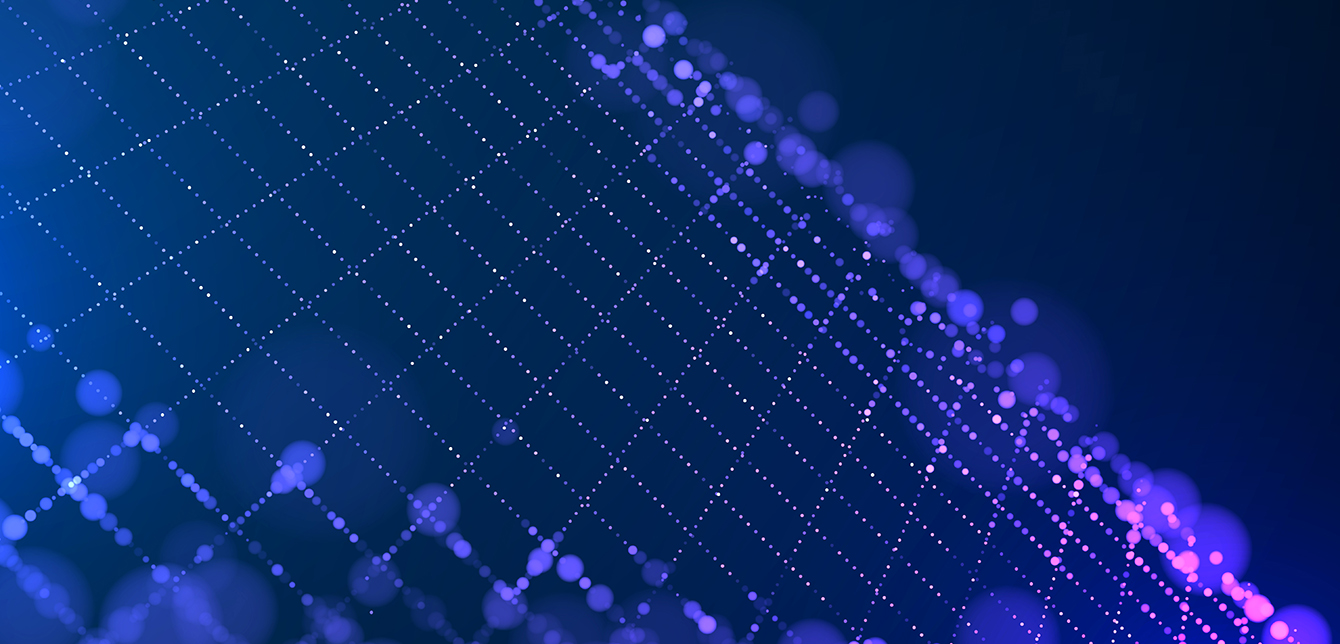

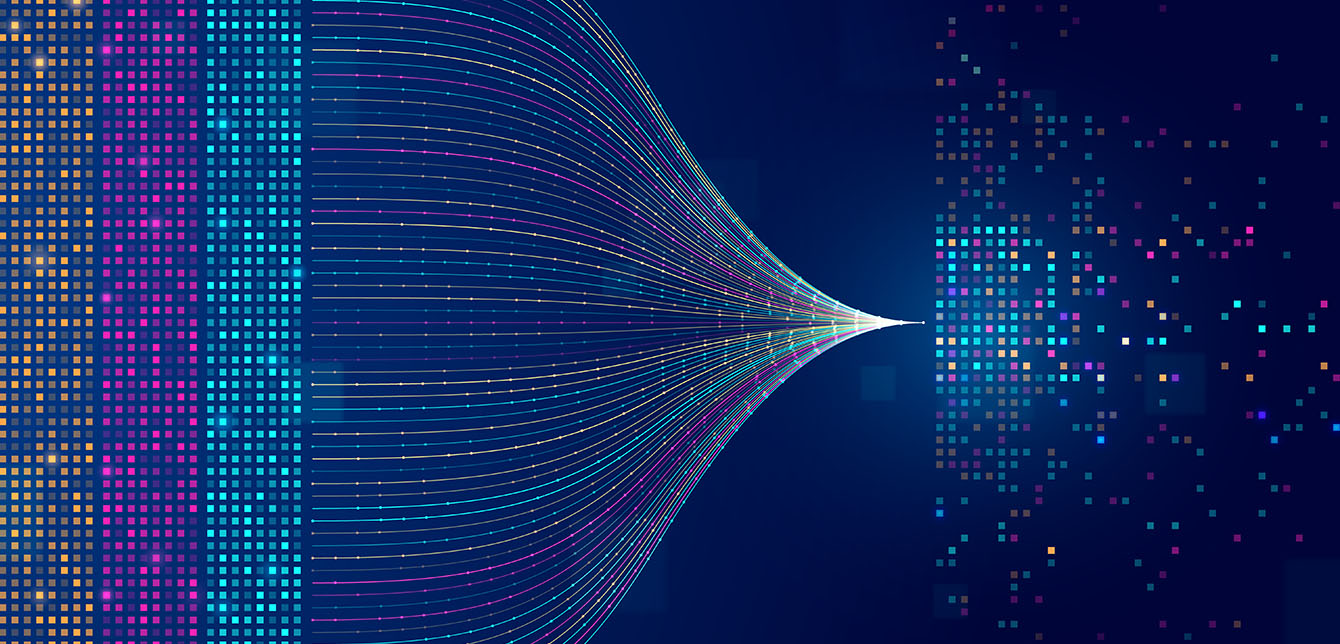







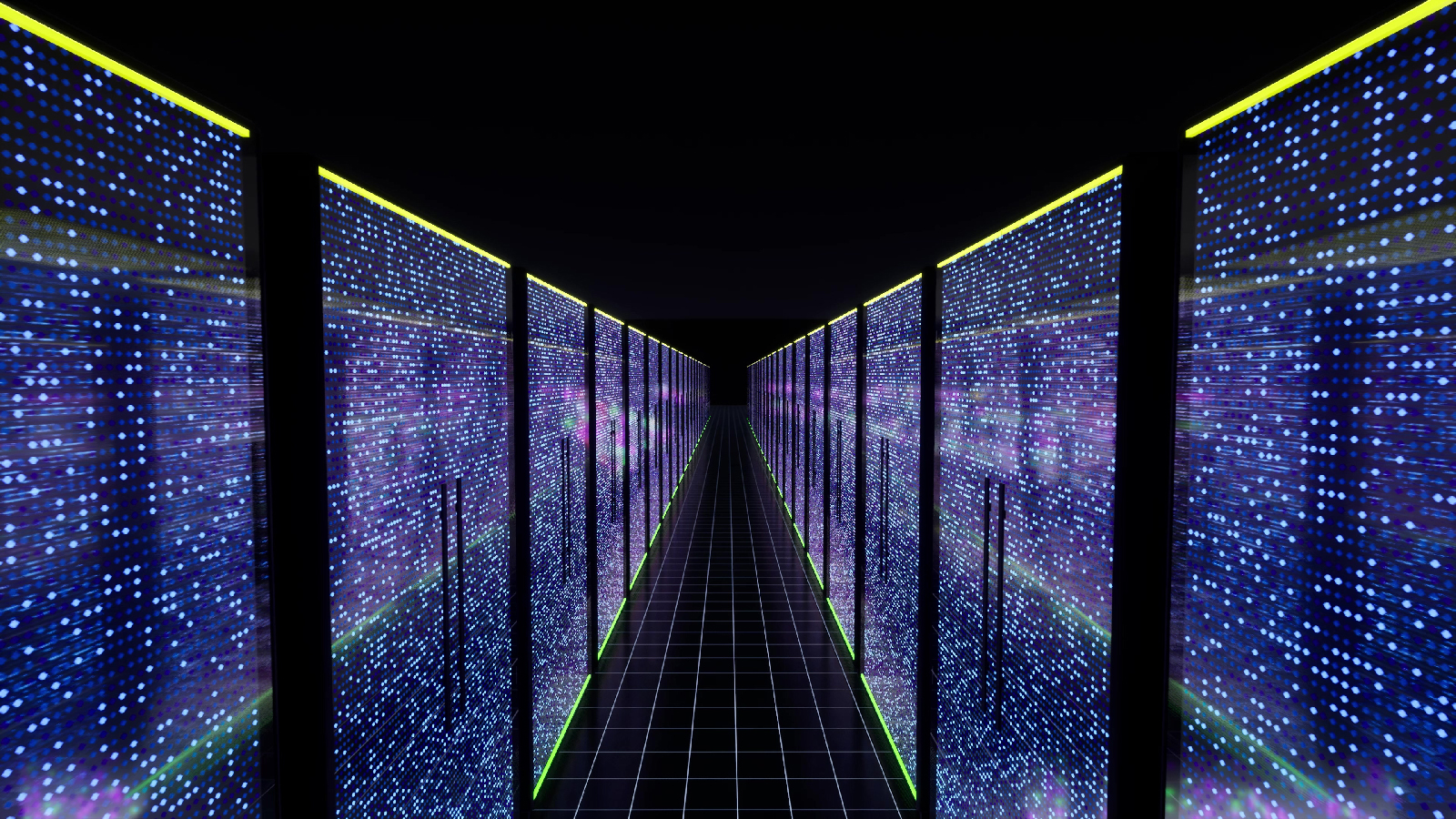
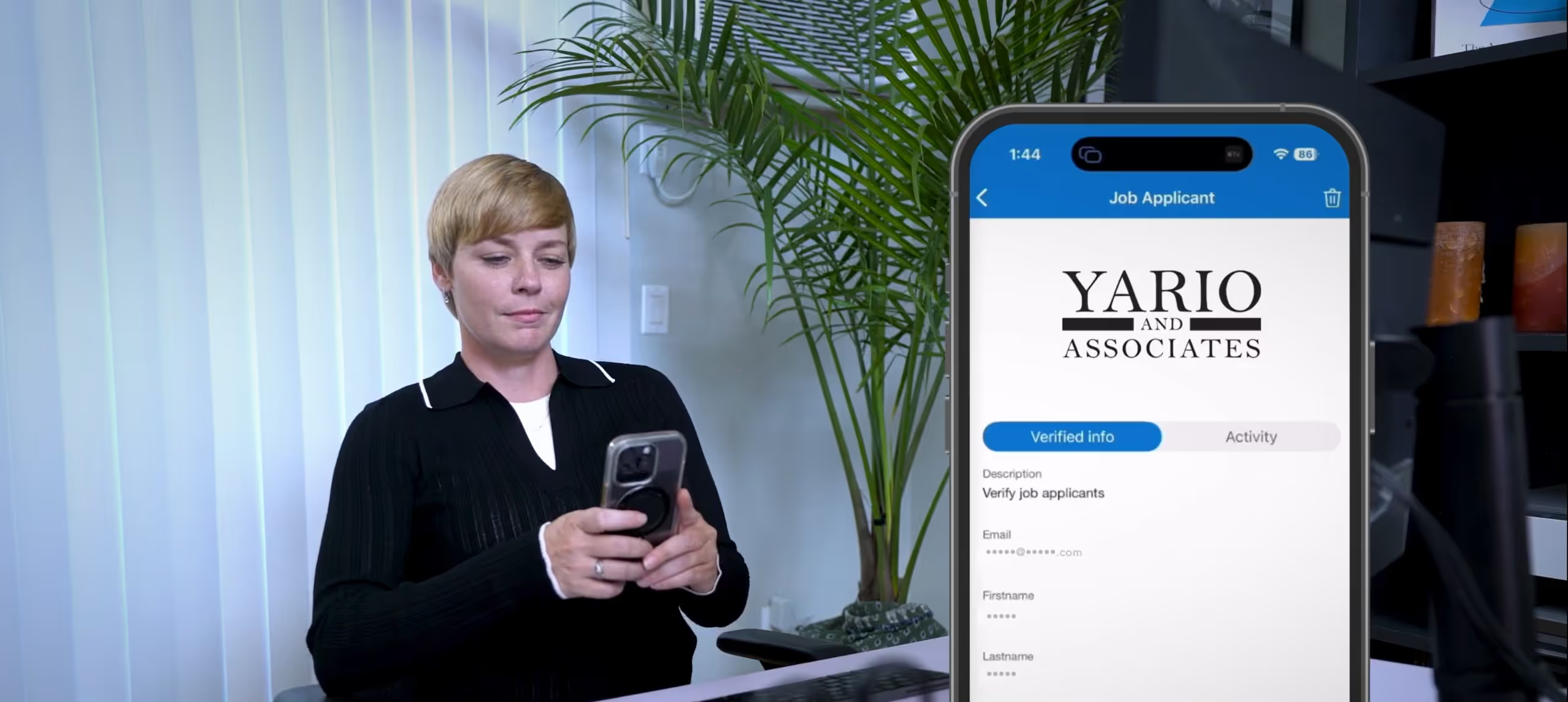



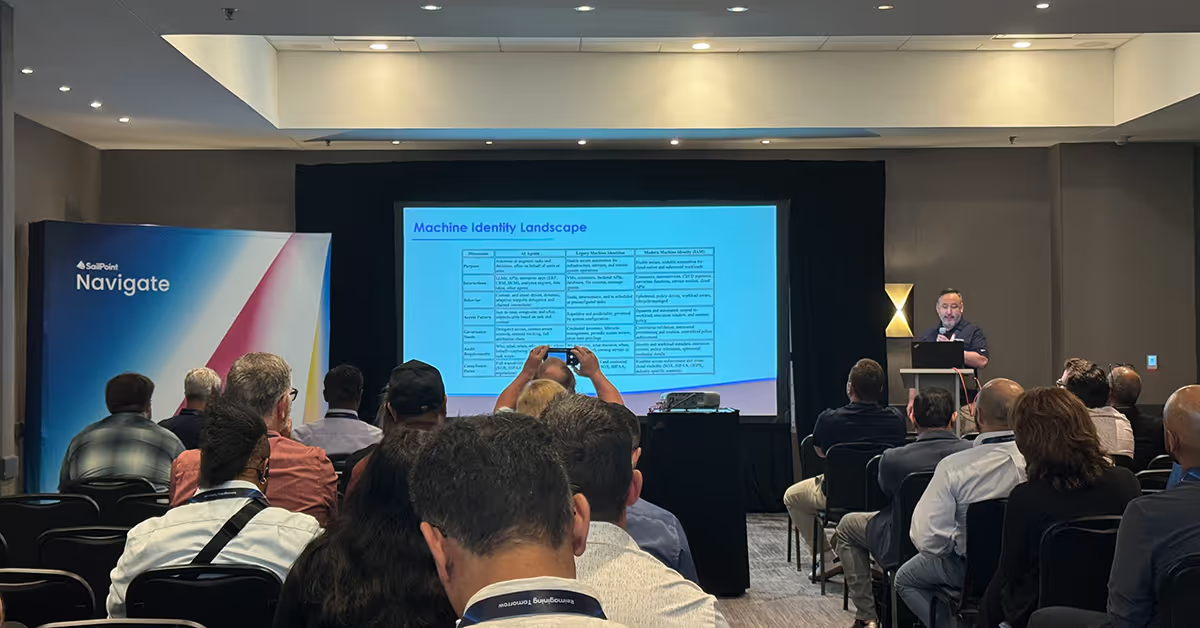
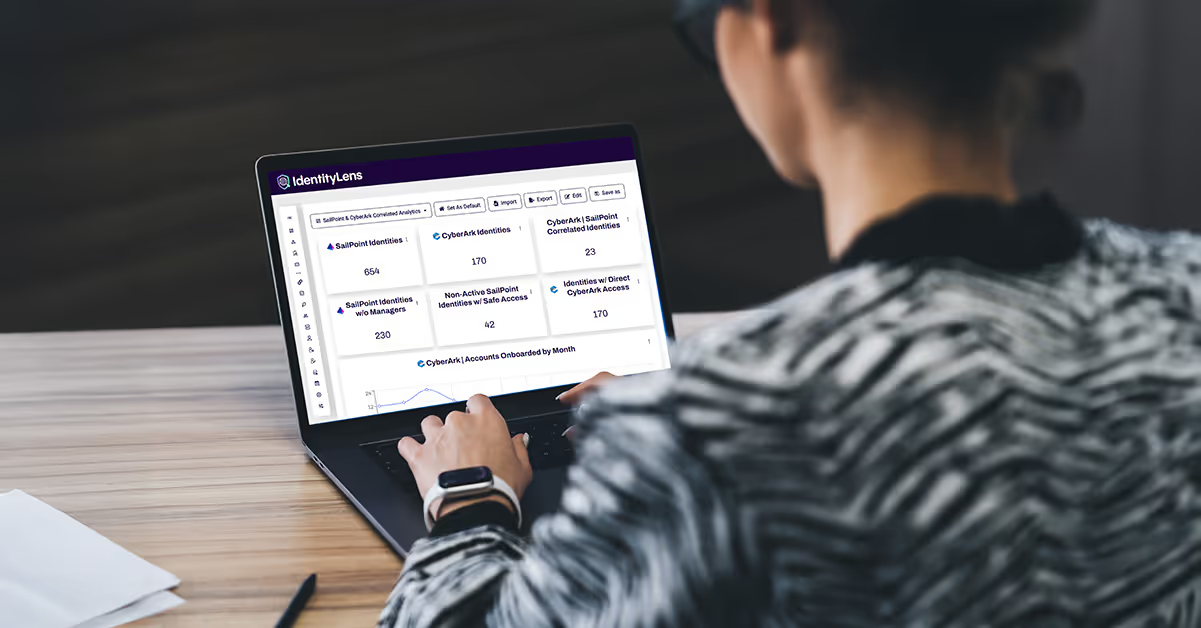

.svg)
